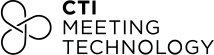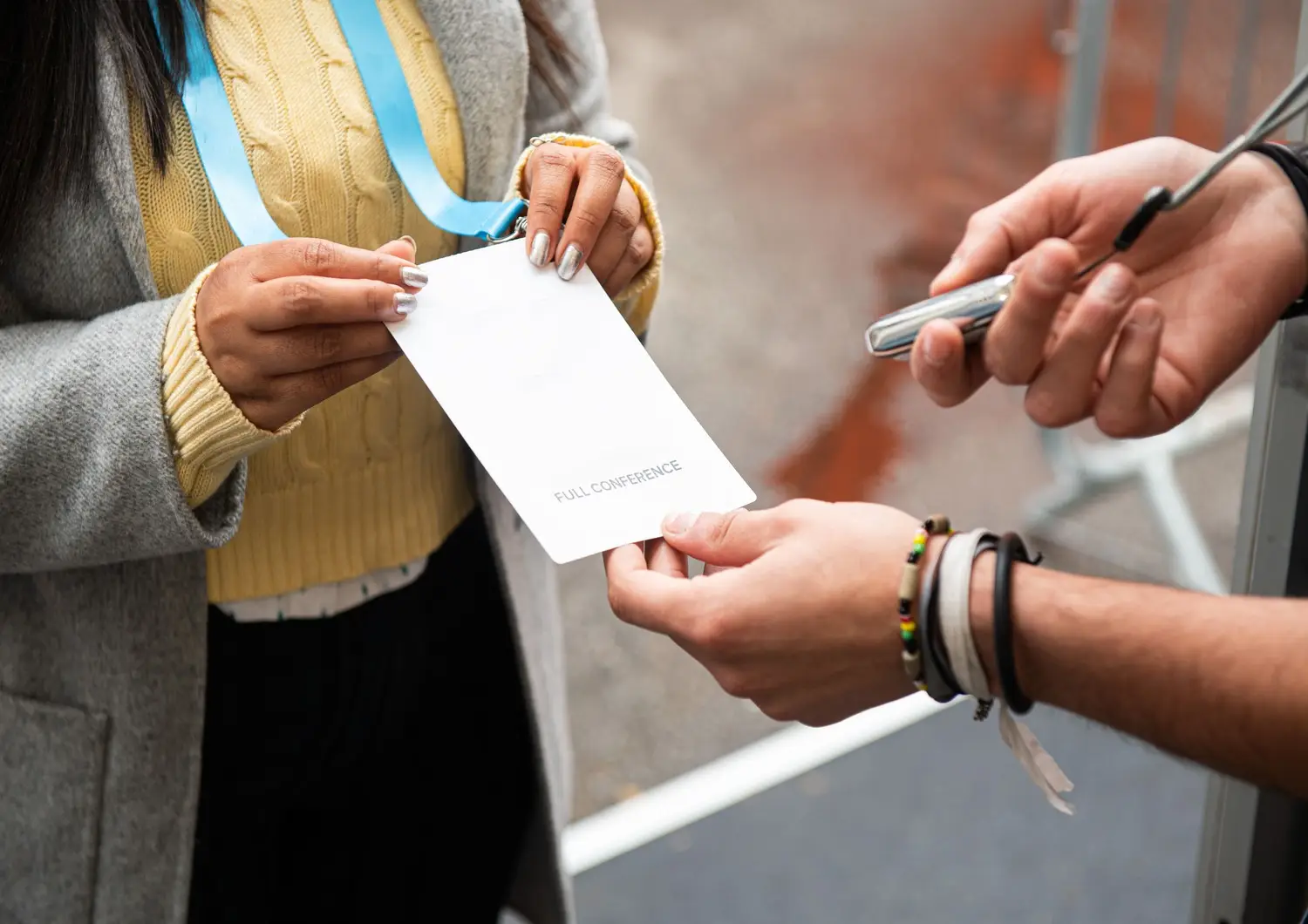Onsite meetings have been the norm in the scientific industry for many years, and organizers are familiar with ensuring everything runs smoothly. However, with the addition of virtual tools, new challenges arise to make sure the event is safe for both in-person and remote attendees.
Safety is the number one priority for event organizers, regardless of meeting format. That’s why you should now add an additional layer of measures to ensure the event is safe in the digital realm. While event security has always been crucial, cybersecurity handles a whole new set of risks. While remote attendees may be safe from physical dangers like floods or fires, they are more vulnerable to online data theft. Organizers must prepare and implement additional measures to address these concerns.
If navigating event security feels like a maze, don’t panic yet! Keep reading to discover tips and best practices to ensure your conference’s safety.
Pre-Meeting
Risk Assessment & Planning
The first step in addressing security breaches is conducting a comprehensive risk assessment. While the likelihood of a devastating earthquake occurring during your event may be low, it’s still important to consider all possible scenarios. Start by brainstorming potential issues and their probabilities.
For onsite and hybrid meetings, organizers need to know the venue inside out and develop a detailed contingency plan. Inspect all the facilities to ensure they are safe, ensure food is well taken care of to prevent food poisoning, and even prepare for exceptional scenarios such as bomb threats.
Naturally, you want to prepare for every possible scenario, but event organizers only have so much budget and resources. Don’t hesitate to ask for help or outsource your event security. The participants will appreciate the extra safety.
Online Security Measures
Hybrid elements add a layer of complexity for ensuring safety and data privacy in the virtual realm. Our recommendation is to work with a software provider that’s GDPR-compliant and has a dedicated team for preventing data breaches and ensuring data privacy. This way, organizers don’t need to worry about this extra step; they can also be sure that professionals are protecting their meeting data. Here are a few ways organizers can protect remote attendees during their meetings:
- Use a secure wi-fi network: Making your wireless network password long and strong, implementing firewalls, or using a VPN are some ways to access the network safely and minimize external attacks.
- Hide your streaming URL: Only share links to the streaming sessions through the virtual platform and to the intended audience to avoid getting hacked; you can go even further and encrypt the URL or use tokens.
- Password-protect your meeting: Create a password to enter sessions or access attendee-only content.
- Use multi-factor authentication methods: Individuals can’t remember hundreds of passwords for each site they visit; they either use the same one for everything or use a password manager. If someone else obtains their password – or gains access to one of their devices – it’s easy for the hacker to access any app or website where your attendee is registered. However, by implementing multi-factor authentication, a password is no longer enough. The thief would need access to the configured device where an OTP code is received to log in, complicating the attempted hack.
- Provide a personal login for every attendee: Event participants often have different roles and permissions. That might seem like common knowledge, but make sure every attendee has a personal login and account to make sure they get access to the information they need.
- Monitor and remove unwanted guests: No one wants unwanted guests to disrupt the sessions. Assign monitors to every room who will supervise everyone who comes in and participates in the chat. Similar to a guest list, if the person is not on the list, they can’t enter.
- Store recorded meetings in an encrypted place: Make sure you have a safe and encrypted area to store all meeting content that can only be accessed by those with the proper permissions.
- Offer methods to correct or delete data: People might change jobs, move to a different country, or even get a new name! Organizers should be flexible and offer participants options to edit their personal data on the virtual platform. Determine a protocol for attendees who want their data permanently deleted from all your platforms. The key here is to clearly communicate your policies with all the participants before the event and offer an open channel for questions.
During the Meeting
Access Control
Have you ever been at a party with people who don’t want to be there and bring down the atmosphere? Yeah, that sucks. Just like bouncers at the entrance of a club, organizers need a system to ensure only registered participants are accessing the event, both in-person and through the virtual platform.
By using digital credentials and badges, organizers can simplify authentication and ensure seamless access to the meeting. Allocate sufficient staff members to monitor registrants at the venue and assign monitors to virtual sessions to control access to the virtual event platform. Ensure your meeting stays exclusive and enjoyable for all parties.
Emergency Response & Communication
Once you have laid out all the different scenarios that can unfold during the meeting, prepare a detailed contingency plan with protocols and assign team members to each task. The key is to communicate it effectively to your team. When something goes wrong among a large group of people, individuals tend to experience a bystander effect and not react. Everyone on the team should be responsible for specific tasks and know how to act accordingly.
While your team or the software’s technical support group can solve many of these problems, some scenarios might require the help of experts. Coordinate with local authorities and consider their involvement in more dire situations.
Security Personnel & Training
Staff plays an important role in ensuring the conference runs smoothly. However, it requires extensive training – including drills – to prepare them before the actual event.
In some cases, conflicts among attendees may arise, needing external security staff to maintain crowd control. These experts can also assist with evacuation routes, assembly points, and real-time crowd monitoring using technology.
And don’t forget security for the virtual part of your meeting! Your staffers need to know the virtual platform inside and out to help troubleshoot any issues. Or even better, choose a software provider with a reliable technical support team to fix any problems online. They know the platform better than anyone; you will save time and resources, allowing your staff to focus on in-person operations. It’s a win-win situation for both parties!
Data Protection & Privacy
Compliance with data protection regulations is mandatory, especially if your meeting has a virtual component. Choose a software provider that is GDPR-compliant and stays up to date with evolving data security laws and regulations.
Establish a protocol in the case of a data breach as well. Organizers need to plan for the all-too-common threat of a data breach and have a designated team to ensure data safety. Consider working with external experts for risk assessment, informing about security threats, and adjusting security measures based on real-time intelligence.
In order to minimize the risks, clearly communicate to participants what data is required and why, as well as how to edit or permanently delete their data if needed.
Choose a software provider that prioritizes online data security.
Post-Meeting
Congratulations on successfully hosting your meeting! Now, take your time to reflect and analyze the problems that occurred and the resolutions found. Long story short, if it was a successful attempt, the established protocol is probably correct. Even so, reflect on ways to solve these issues more efficiently.
Analyze what did not work out and why; brainstorm a new action plan – or even new teams – to tackle these issues for future meetings. Also, gather feedback from participants on security measures. Your event should be safe and create a sense of security for attendees so they will return in the future.
To Wrap Up…
Navigating event security, whether for in-person or virtual events, requires careful planning and continuous evaluation. By prioritizing safety, implementing robust security measures, and collaborating with experts, you can ensure the safety and security of all attendees. Remember, preparedness is the key to ensuring a successful and secure event for everyone involved.