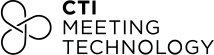You probably find yourself swimming in a sea of PowerPoints at your next scientific conference. Events like this usually mean juggling and organizing large quantities of content. Feeling a little bit like a fish out of water? Keep swimming! This is where presentation management software comes into play, and it can be your personal lifeguard.
Think of a presentation management system as that friend who gives you a hand when you are moving houses, helping you organize all your belongings and making sure nothing goes missing. Only in this case, your belongings are abstracts, presentations, and sessions. You need to track all of this in one place and organize them so you’re not browsing through the drawers of your digital platform last minute.
The foundation of a successful event is exhaustive planning and details. But that doesn’t mean you need to sacrifice aesthetics during the process. PowerPoint presentations with text-filled slides will quickly bore your audience. This is when a killer presentation management software comes into play – helping your attendees stay engaged and entertained throughout the presentation.
Why Have a Presentation Management Software
Now picture this: you are an event planner receiving files through email, trying to organize a large-scale conference. With abstracts and presentations coming in day after day – on top of all your other responsibilities! – it is difficult to ensure a smooth and error-free process. Thankfully, your presentation management software will help cut down the time it takes you to coordinate and organize all this information.
Of course, the exact features you need will depend on the exact needs and goals of your organization. We recommend writing down the “must-haves” of your presentation management software and selecting only the provider that offers all of them (or the one that comes the closest; nobody’s perfect!). But in general, there are a few points that any reliable presentation management system should have:
1. Content Centralization
Have you ever entered a bookshop and wished all the books were piled up in no particular order? Absolutely not. When presented with so many choices, we need some kind of system to understand where to search for what we need. Your event content is the same. Having everything in the same place is great, but it won’t help attendees if it is not easy to navigate.
One of the biggest challenges when managing event content is organizing it in an accessible and user-friendly way, for both attendees and staff. There is nothing worse than having to navigate pages and pages of content until you reach the presentation you are looking for. Use tags and filters to place presentations and ePosters in the right place and make them easily accessible.
Also account for the following:
- Allow different file types: No one likes to feel restrained! Accept a variety of file types to ease the process for submitters, and convert them automatically during the upload process if needed.
- Scalable content repository: You probably have hundreds – or thousands – of files that you need to manage for your event. Make sure your software of choice can support them without slowing the load time of your site.
- Fully integrated with other modules: Don’t you just love it when everything works together smoothly? Choose a provider that allows presentation management to seamlessly integrate with other relevant modules such as abstract management.
- Tools for time-saving: Anything that helps you save some time during your event planning process is welcome. Think about templates or sending bulk emails to make the job easier.
And don’t forget about updating files! Sometimes, submitters need multiple tries until they get the final version for the congress. Make it easy for them to upload the updated files directly to the platform, and choose a software that automatically keeps the latest uploaded presentation in the system. This simple feature will save you a ton of headaches!
2. Organizing and Looking Up Content
How you organize your content will depend on the nature of your event and your preferences. However, to make sure the structure is familiar to visitors, organize it similarly to websites they are already familiar with.
What you are trying to achieve by organizing your content is ensuring viewers don’t get lost when navigating the website. It is similar to someone handing you the store’s layout as soon as you walk in! Order your content by topic and session date and place it on the side of the page to ease navigation.
Apart from that, take into account the different browsers people might be using. The most popular browsers are Chrome, Safari, Firefox, and Edge. In fact, browser preferences are almost as diverse as coffee preferences, so make your site available for all of them. While they are very similar, it is worth accounting for their small differences when designing the presentation management platform to ensure users of all browsers can access and view presentations without hassle.
And everyone loves some flexibility, right? Some people prefer to customize their own lists in a way that makes sense for them. Allow attendees to create their own playlists of presentations and ePosters. You may have created music playlists before, either selecting songs by the same artist or mood; presentation playlists work the same, but using event content! This is the perfect way to allow maximum customization and ensure the best experience for your participants.
3. User-Friendly Interface
Have you ever visited Page 20 of Google? Me neither. No one has the time to navigate through pages and pages of content until they reach the presentation they want. A user-friendly UI, with well-labeled sections and a reliable search feature, can have users moving at light speed to find the information they need.
If your site is a bit more complex or there is a lot of information on the website, offer some navigation instructions in a visible area of the page. Anything that helps the user navigate the platform without external help is welcome!
And of course, don’t forget about the mobile experience. Your attendees might not always carry their laptops around, but they most likely have their phones within reach at all times. Make sure your content is mobile-friendly – or even better, design it mobile-first – to allow users to view presentations at their convenience directly from their phone screen.
4. Customization and Branding on the Site
You can always identify a Starbucks or McDonald’s at first glance. This is because their brand identity is consistent and familiar. When choosing your presentation software, make sure that you have the possibility to customize it according to your brand. Customizable options let you change colors and fonts, add your logo, etc. It turns a generic site into an identifiable page for your event.
Tailoring the presentation software doesn’t end with the looks of your website. You can also design different presentation templates for a more cohesive look. And of course, add the search categories and filters that make sense for your particular event.
When hosting an event, you want to make sure you are also promoting your brand. All your attendees and speakers will visit the presentation management site, so there is no better place to insert brand identity!
5. Ensuring Safety
We know that in your event content is king, and so it must be protected like one! The last thing you want is a hacker getting their hands on your content and private data. Thankfully, you can enforce security measures like single-sign-on, MFA, and regular content backups to guarantee safety.
Also, be careful of what you share with your participants. Some submitters might not be comfortable with their contact information being displayed on the site. Make sure that everyone is on the same page when it comes to security and permissions, by letting them personalize what information they want to share and what they want to keep private.
You can also enhance your event’s reach by sharing presentations and ePosters through social media and email. Include this point in the sharing preferences as well and allow presenters to choose whether they want to share their content and how they want to do it.
Always choose a software provider that is compliant with GDPR guidelines.
6. Integration Capabilities
Choosing the best presentations for your conference is a long process. First, you have to collect the abstracts to be reviewed later. Once they have been reviewed and accepted, some of them will become a presentation and some will turn into ePosters. Imagine handling all this process and communication through different platforms; it could be a disaster!
Ideally, your presentation management software is perfectly integrated with these modules for a smooth process. Submitters upload their abstracts, which are later automatically assigned to reviewers. Accepted abstracts are organized into different categories depending on the type of presentation assigned, and authors are notified automatically with the link to the presentation site to upload their files. Easy, right?
You can save valuable time with the right software. Research and choose a system that allows all these modules to be perfectly integrated and work without near-constant supervision. For an even better experience, look for the software that allows you to manage this whole process from a single platform.
7. Data, Data, & More Data
No one likes collecting data, but good data can be the key to boosting your event’s performance. A good presentation software generates automatic insights about your presentations that you can use to make better-informed decisions in your next event. You can get the number of views per presentation, most popular topics, discover areas of interest, etc. Use this information to tailor the event experience to your attendees and get better feedback.
8. Self-Service Options
For the event planner who wants a more hands-on approach – or is simply more versed with technology – you might want a tool that offers self-service options. We recommend choosing a software with an intuitive administrative interface to make the process of managing presentations and ePosters a breeze. Do they also have a technical support team that can assist you with any issues that may pop up? Bonus point!
To Wrap Up…
Organizing your event content and understanding which features you need might seem like a hard task, but fear not! At the end of the day, the perfect presentation management software is the one that provides efficiency for your organization and convenience for your attendees. As long as your software checks all the boxes above, you are good to go!
If you still haven’t found the perfect presentation management for your organization, take a look at our software solutions. We are ready to handle thousands of files for your next event; are you ready too?