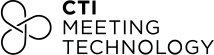Modern conferences — especially in the scientific, medical, and academic worlds — often feature hundreds of presentations unfolding across multiple sessions, formats, and rooms. Picture it like an orchestra: dozens of musicians, instruments, and technicians working in perfect harmony to create a seamless performance. Behind that harmony is an entire backstage team ensuring every detail is in place — from tuning instruments to fixing a snapped string in seconds.
In the same way, conference organizers coordinate countless moving parts to ensure every session runs flawlessly. And while their job is complex, they’re not doing it alone. Thanks to advances in event technology, one of the most powerful yet often unsung heroes of a successful event is presentation management software — the backstage conductor keeping every file, slide, and session perfectly in sync.
What Is Presentation Management Software?
Presentation management software is a specialized system designed to collect, organize, and deliver speaker presentations for conferences and meetings. Unlike general file-sharing tools like Dropbox or Google Drive, these platforms are built for the specific needs of conference organizers, AV teams, and session managers.
Think of it as the bridge connecting speaker uploads to your event program, eliminating the chaos of USB drives, last-minute changes, and endless “final_v7_really_final.pptx” files.
While other tools end at “upload,” an efficient presentation upload tool goes further with:
- Structured data (session, track, presenter, format, duration) to ensure every presentation finds the right place.
- Automated file checks to catch formatting issues early.
- Version control to avoid confusion and duplicates.
- Onsite presentation handling with automatic version syncing and monitoring.
- Hybrid support for pre-records, remote presenters, live streams, and on-demand sessions.
Why Presentation Management Is Critical for Modern Conferences
Today’s conferences are more complex than ever, teeming with activity across multiple rooms, formats, and time zones. Scientific and academic events can involve:
- Dozens of parallel sessions.
- Hundreds of speakers and presentation files.
- Hybrid delivery formats combining live and virtual content.
- Diverse AV requirements and session types.
Without dedicated presentation management software, your team faces preventable challenges such us:
- Missing or outdated files at the lectern.
- Last-minute format failures.
- Outdated slide decks used in sessions.
- Speaker stress and delays.
- Inconsistent delivery between rooms or formats.
In large-scale medical and STEM events, even a small technical issue can disrupt an entire session. The good news? A centralized presentation management system secures your content workflow so presenters and AV teams can focus on what really matters: delivering impactful sessions.
Key Benefits of Using Presentation Management Software
Centralized Content Collection
A robust presentation upload platform provides a single, secure portal for collecting all presentation materials. Speakers log into the Portal, upload their files, and the system assigns them to the correct session, ensuring the following guidelines:
- Required metadata (session ID, track, speaker name, co-authors).
- File-type and size limits, aspect ratio, and media handling.
- Optional disclosures or consent for recording/on-demand use.
- Automated confirmation emails and deadline reminders.
This centralization ensures that event teams have a real-time overview of upload progress, missing files, and deadlines, which streamlines communication between coordinators and presenters by having a single source of truth.
Improved On-Site Workflow for AV Teams
In the past, AV teams had to juggle USB sticks, email threads (with many “final-file.pptx” attached), and last-minute updates, all manually. By using a centralized presentation management system, all files are in one place and updated automatically.
Presenters can access the content in the Speaker-Ready Room, which is automatically synced with session rooms, and tested for compatibility before the event begins. This not only saves valuable time but also prevents errors during live sessions.
This application not only saves valuable time for AV crews, but headaches as well. Now, they can spend more time testing multiple scenarios to make sure everything runs smoothly on the day of the meeting.
Seamless Support for Hybrid Delivery
It’s not uncommon for modern conferences to be fully hybrid, or at least offer some kind of virtual options for attendees. For these events, presentation management software serves as the bridge between physical and online. It allows remote presenters to upload or pre-record their talks, ensures slide synchronization, and supports streaming or on-demand access through a virtual platform.
This flexibility means attendees—whether onsite or across the world—experience the same high-quality content delivery, and can mean a great attendance boost.
A capable virtual platform should support:
- Pre-recorded talks with live Q&A.
- Remote presenter feeds integrated into session rooms.
- Slide sync to share content with virtual attendees reliably.
- On-demand access post-event (content can be accessed with a password).
By merging physical and virtual workflows, you create a truly connected event.
Version Control and Last-Minute Edits
Presenters are busy people, and they often revise their slides close to the presentation date. A robust presentation management software automatically manages versions, ensuring that updates are tracked and the latest file is available in the correct session. This eliminates confusion and prevents outdated or duplicate files from being shown. No more guessing which file is “actually final.”
Better Attendee Experience
When presentations run like clockwork, everyone benefits. Sessions start on time, visuals look sharp, and transitions feel effortless.
And your audience will notice:
- The crisp visuals on the right aspect ratio, stable video playback, and on-time starts.
- The smooth transitions between talks and sessions.
- A good balance of presentations, symposia, Q&A, panel talks, and breaks to keep an engaging rhythm.
- Fewer interruptions, more learning.
Must-Have Features in a Conference Presentation Platform
Speaker Portals with Guidelines and Deadlines
A well-designed speaker Portal should include clear instructions, format templates, and upload deadlines. Automated reminders help ensure compliance and reduce last-minute submissions.
Make compliance effortless by:
- Uploading checklists (templates, fonts, media, disclosures).
- Sending automated reminders for drafts, finals, and pre-records.
- Offering a self-service knowledge base and chat/helpdesk integration.
The results? Higher on-time submission rates and fewer format problems.
Integration with Session Scheduling
The most efficient systems integrate directly with session scheduling tools, automatically linking uploaded files to their sessions. This allows AV staff and moderators to easily define the meeting’s agenda without manual searching.
Offering different view types (e.g: by date, in a calendar view, as a list, etc.), attendees can get a better overview of the content and sessions taking place, and design their itinerary accordingly.
Media Compatibility and Testing
Scientific and academic conferences often involve complex visual materials—high-resolution images, video clips, 3D models, or data animations. A strong presentation management system validates and tests all formats (PowerPoint, PDF, Keynote, video files) to ensure flawless playback across rooms and devices.
Access Controls and Security
Handling unpublished research or medical data requires strict compliance and data protection.
Your presentation management tools should include:
- Role-based permissions and SSO.
- Data encryption for stored files.
- Compliance with relevant privacy and data protection standards.
Real-Time Support and Backup Access
Even the best systems need a safety net. Ideally, your presentation management software of choice provides real-time monitoring, backup servers, and helpdesk tools—so teams can assist presenters instantly and maintain session continuity even if a file is corrupted or missing. If a file fails, your team pivots in seconds—not minutes.
Use Case: How Scientific Conferences Benefit from Presentation Software
Picture this: you’re managing a major hybrid conference with over 6,900 registrants, 200 scientific sessions, nearly 3,000 accepted abstracts, and 12 parallel rooms—each equipped for both on-site recording and live streaming to remote attendees.
These were the challenges that the European Society of Human Genetics (ESHG) faced during their 2025 Annual Meeting in Milan. Coordinating thousands of speaker presentations, ensuring consistency across formats, and maintaining technical reliability in a hybrid environment required more than manual effort, it required an integrated presentation management solution.
By using cOASIS, CTI’s all-in-one meeting platform, ESHG successfully managed every component of their event from a single administrative interface. The built-in presentation management software played a crucial role, allowing speakers to upload, update, and finalize their presentations securely ahead of time. Session chairs, AV teams, and virtual production staff all accessed the same up-to-date content, eliminating confusion and version mismatches.
In practice, this meant:
- Centralized content control: Every presentation—whether live, pre-recorded, or hybrid—was collected and organized in one platform.
- Seamless synchronization: Content automatically mapped to sessions, ensuring that each file appeared in the correct room at the right time.
- Smooth on-site and virtual delivery: The AV teams could focus on production quality, not file logistics, while remote attendees enjoyed a consistent viewing experience.
- Real-time updates: Late-breaking changes were captured instantly, ensuring speakers could make edits right up to showtime.
The result was a cohesive, reliable, and professional delivery across hundreds of sessions—demonstrating how robust presentation management software can transform complex, hybrid scientific conferences into well-orchestrated experiences.
ESHG 2025 stands as a clear example of how integrating presentation tools within an all-in-one system like cOASIS helps event organizers maintain precision, flexibility, and quality across every stage of their meeting.
👉 You can read the whole success story here.
Why All-in-One Platforms Make the Difference: cOASIS
Standalone presentation management software solves many logistical challenges. But the most efficient approach is an integrated conference platform—one that combines abstract submission, presentation handling, scheduling, and even mobile app delivery—into one system.
With a solution like cOASIS, organizers enjoy a smoother, faster, and more transparent workflows.
Advantages of all-in-one solutions include:
- Fewer integrations to manage (less data wrangling, fewer sync failures).
- Unified data model from submission → review → scheduling → presentation → on-demand.
- Consistent UX for organizers, presenters, reviewers, and AV teams.
- Faster turnarounds for program changes—content remaps automatically.
- Single vendor accountability for end-to-end success.
For PCOs, event producers, AV teams, and associations, that means less risk, fewer emails, and more time focused on experience and outcomes.
Ready to Take Control of Your Meeting Content?
If your conference relies on hundreds of presentations, a dedicated presentation management system is essential. It ensures your sessions run smoothly and let your speakers shine.
Here’s how to get started:
- Audit your current workflow: Where do files go off the rails—intake, testing, room delivery, or hybrid sync?
- Define your must-haves: Speaker portals, schedule integration, version control, room sync, hybrid support, etc.
- Explore an all-in-one demo: See how integrated platforms like cOASIS connect abstracts, scheduling, and presentation delivery in one environment.
- Run a pilot on a smaller meeting: Validate media compatibility, on-site flow, and support model before your flagship event.
Book a demo with our team to see how an integrated solution like cOASIS can transform your next conference.